Oracle EBS R12.1.3 upgrade with 12.1.0.2.0 database
Interoperability Notes EBS 12.0 or 12.1 with RDBMS 12cR1 (Doc ID 1524398.1)
Database Preparation Guidelines for an Oracle E-Business Suite Release 12.2 Upgrade
R12.1.1 : Oracle E-Business Suite Installation and Upgrade Notes Release 12 (12.1.1) for Linux x86 (Doc ID 761564.1)
Complete Checklist for Manual Upgrades to Oracle Database 12c Release 1 (12.1) [ID 1503653.1]
Current Application and Database version
Minimum version of the database that can be directly upgraded to Oracle 12c Release 1 (12.1)
Source Database Target Database
10.2.0.5 12.1.x
11.1.0.7 12.1.x
11.2.0.2 or higher 12.1.x
Download below patchsets for 12c database
p17694377_121020_Linux-x86-64_1of8.zip
p17694377_121020_Linux-x86-64_2of8.zip
p17694377_121020_Linux-x86-64_7of8.zip
Install 12C software only
Install 12c example CD
[oracle@thalaimuthu examples]$ export ORACLE_HOME=/oracle/PROD/db/tech_st/12.1.0
[oracle@thalaimuthu examples]$ export ORACLE_SID=PROD
[oracle@thalaimuthu examples]$ export PATH=/oracle/PROD/db/tech_st/12.1.0/bin:$PATH
[oracle@thalaimuthu admin]$ export TNS_ADMIN=/oracle/PROD/db/tech_st/12.1.0/network/admin/PROD_thalaimuthu
[oracle@thalaimuthu admin]$ export LD_LIBRARY_PATH=/oracle/PROD/db/tech_st/12.1.0/lib
[oracle@thalaimuthu data]$ perl $ORACLE_HOME/nls/data/old/cr9idata.pl
Creating directory /oracle/PROD/db/tech_st/12.1.0/nls/data/9idata ...
Copying files to /oracle/PROD/db/tech_st/12.1.0/nls/data/9idata...
Copy finished.
Please reset environment variable ORA_NLS10 to /oracle/PROD/db/tech_st/12.1.0/nls/data/9idata!
[oracle@thalaimuthu data]$ export ORA_NLS10=/oracle/PROD/db/tech_st/12.1.0/nls/data/9idata
Apply interoperability and additional R12.1.3 Application patches
If you already on R12.1.3 then non need to apply Patch 9239090 – Oracle E-Business Suite 12.1.3
12923944
13473483
16289505
Patch 18843706 - apply only if you have applied a Recommended Patch Collection (RPC) patch
19558309
Apply interoperability and additional 12.1.0.2 RDBMS patches
Patch 6880880- the latest OPatch version for 12.1.0.
Patch 19382851
Patch 19393542
Patch 19627012
Patch 19649152
Patch 20204035
Increase SYSAUX tablespace or put autoextent on.
Increase APPS_TS_TX_DATA tablespace or put autoextent on.
Increase APPS_TS_TX_IDX tablespace or put autoextent on.
[oracle@thalaimuthu PROD_thalaimuthu]$ sqlplus "/as sysdba"
SQL*Plus: Release 12.1.0.2.0 Production on Wed Jul 8 16:45:46 2015
Copyright (c) 1982, 2014, Oracle. All rights reserved.
Connected to an idle instance.
SQL> @/oracle/PROD/db/tech_st/12.1.0/rdbms/admin/preupgrd.sql
Loading Pre-Upgrade Package...
***************************************************************************
Executing Pre-Upgrade Checks in PROD...
***************************************************************************
************************************************************
====>> ERRORS FOUND for PROD <<====
The following are *** ERROR LEVEL CONDITIONS *** that must be addressed
prior to attempting your upgrade.
Failure to do so will result in a failed upgrade.
1) Check Tag: INVALID_SYS_TABLEDATA
Check Summary: Check for invalid (not converted) table data
Fixup Summary:
"UPGRADE Oracle supplied table data prior to the database upgrade."
+++ Source Database Manual Action Required +++
2) Check Tag: PURGE_RECYCLEBIN
Check Summary: Check that recycle bin is empty prior to upgrade
Fixup Summary:
"The recycle bin will be purged."
You MUST resolve the above errors prior to upgrade
************************************************************
************************************************************
====>> PRE-UPGRADE RESULTS for PROD <<====
ACTIONS REQUIRED:
1. Review results of the pre-upgrade checks:
/oracle/PROD/db/tech_st/11.1.0/cfgtoollogs/PROD/preupgrade/preupgrade.log
2. Execute in the SOURCE environment BEFORE upgrade:
/oracle/PROD/db/tech_st/11.1.0/cfgtoollogs/PROD/preupgrade/preupgrade_fixups.sql
3. Execute in the NEW environment AFTER upgrade:
/oracle/PROD/db/tech_st/11.1.0/cfgtoollogs/PROD/preupgrade/postupgrade_fixups.sql
************************************************************
***************************************************************************
Pre-Upgrade Checks in PROD Completed.
***************************************************************************
***************************************************************************
***************************************************************************
SQL>@/oracle/PROD/db/tech_st/11.1.0/cfgtoollogs/PROD/preupgrade/preupgrade_fixups.sql
Pre-Upgrade Fixup Script Generated on 2015-07-08 16:57:12 Version: 12.1.0.2 Build: 006
Beginning Pre-Upgrade Fixups...
Executing in container PROD
**********************************************************************
Check Tag: DEFAULT_PROCESS_COUNT
Check Summary: Verify min process count is not too low
Fix Summary: Review and increase if needed, your PROCESSES value.
**********************************************************************
Fixup Returned Information:
WARNING: --> Process Count may be too low
Database has a maximum process count of 200 which is lower than the
default value of 300 for this release.
You should update your processes value prior to the upgrade
to a value of at least 300.
For example:
ALTER SYSTEM SET PROCESSES=300 SCOPE=SPFILE
or update your init.ora file.
**********************************************************************
**********************************************************************
Check Tag: OCM_USER_PRESENT
Check Summary: Check for OCM schema
Fix Summary: Drop the ORACLE_OCM user.
**********************************************************************
Fixup Succeeded
**********************************************************************
**********************************************************************
Check Tag: INVALID_SYS_TABLEDATA
Check Summary: Check for invalid (not converted) table data
Fix Summary: UPGRADE Oracle supplied table data prior to the database upgrade.
**********************************************************************
Fixup Succeeded
**********************************************************************
**********************************************************************
Check Tag: REMOVE_DMSYS
Check Summary: Check for existance of DMSYS schema
Fix Summary: The DMSYS schema is removed as part of the upgrade.
**********************************************************************
Fixup Returned Information:
WARNING: --> "DMSYS" schema exists in the database
The DMSYS schema (Oracle Data Mining) will be removed
from the database during the database upgrade.
All data in DMSYS will be preserved under the SYS schema.
Refer to the Oracle Data Mining User's Guide for details.
**********************************************************************
**********************************************************************
Check Tag: AMD_EXISTS
Check Summary: Check to see if AMD is present in the database
Fix Summary: Manually execute ORACLE_HOME/oraolap/admin/catnoamd.sql script to remove OLAP.
**********************************************************************
Fixup Returned Information:
INFORMATION: --> OLAP Catalog(AMD) exists in database
Starting with Oracle Database 12c, OLAP Catalog component is desupported.
If you are not using the OLAP Catalog component and want
to remove it, then execute the
ORACLE_HOME/olap/admin/catnoamd.sql script before or
after the upgrade.
**********************************************************************
**********************************************************************
Check Tag: PURGE_RECYCLEBIN
Check Summary: Check that recycle bin is empty prior to upgrade
Fix Summary: The recycle bin will be purged.
**********************************************************************
Fixup Succeeded
**********************************************************************
**********************************************************************
Check Tag: JOB_QUEUE_PROCESS
Check Summary: Check JOB_QUEUE_PROCESSES value
Fix Summary: Review and increase or remove the setting of job_queue_processes
**********************************************************************
Fixup Returned Information:
WARNING: --> job_queue_processes set too low
This parameter must be removed or updated to a value greater
than 8 (default value if not defined is 1000) prior to upgrade.
Not doing so will affect the running of utlrp.sql after the upgrade
Update your init.ora or spfile to make this change.
**********************************************************************
**********************************************************************
[Pre-Upgrade Recommendations]
**********************************************************************
*****************************************
********* Dictionary Statistics *********
*****************************************
Please gather dictionary statistics 24 hours prior to
upgrading the database.
To gather dictionary statistics execute the following command
while connected as SYSDBA:
EXECUTE dbms_stats.gather_dictionary_stats;
^^^ MANUAL ACTION SUGGESTED ^^^
*****************************************
*********** Hidden Parameters ***********
*****************************************
Please review and remove any unnecessary hidden/underscore parameters prior
to upgrading. It is strongly recommended that these be removed before upgrade
unless your application vendors and/or Oracle Support state differently.
Changes will need to be made in the init.ora or spfile.
******** Existing Hidden Parameters ********
_b_tree_bitmap_plans = FALSE
_fast_full_scan_enabled = FALSE
_index_join_enabled = FALSE
_like_with_bind_as_equality = TRUE
_optimizer_autostats_job = FALSE
_sort_elimination_cost_ratio = 5
_sqlexec_progression_cost = 2147483647
_system_trig_enabled = TRUE
_trace_files_public = TRUE
^^^ MANUAL ACTION SUGGESTED ^^^
**************************************************
************* Fixup Summary ************
3 fixup routines were successful.
4 fixup routines returned INFORMATIONAL text that should be reviewed.
**************** Pre-Upgrade Fixup Script Complete *********************
SQL> EXECUTE dbms_stats.gather_dictionary_stats;
SQL> @/oracle/PROD/db/tech_st/12.1.0/rdbms/admin/utluppkg.sql
Package created.
Package body created.
SQL> @/oracle/PROD/db/tech_st/12.1.0/rdbms/admin/emremove.sql
old 69: IF (upper('&LOGGING') = 'VERBOSE')
new 69: IF (upper('VERBOSE') = 'VERBOSE')
PL/SQL procedure successfully completed.
SQL> exit
update 12.1.2.0 init.ora file change below values:-
PROCESSES=300 or higher
job_queue_processes=1000 or higher
Remove below hidden parameter in 12.1.0.2.0 init.ora file which is obsolete on 12.1.0.2.0 :-
_b_tree_bitmap_plans = FALSE
_fast_full_scan_enabled = FALSE
_index_join_enabled = FALSE
_like_with_bind_as_equality = TRUE
_optimizer_autostats_job = FALSE
_sort_elimination_cost_ratio = 5
_sqlexec_progression_cost = 2147483647
_system_trig_enabled = TRUE
_trace_files_public = TRUE
Execute Gather schema ststics before upgrade start:-
SQL> EXECUTE dbms_stats.gather_dictionary_stats;
[oracle@thalaimuthu dbs]$ mkdir -p /oracle/PROD/db/tech_st/12.1.0/admin/PROD_thalaimuthu
[oracle@thalaimuthu dbs]$ sqlplus "/as sysdba"
SQL*Plus: Release 12.1.0.2.0 Production on Wed Jul 8 23:54:47 2015
Copyright (c) 1982, 2014, Oracle. All rights reserved.
Connected to an idle instance.
SQL> startup upgrade
ORA-32004: obsolete or deprecated parameter(s) specified for RDBMS instance
ORACLE instance started.
Total System Global Area 2147483648 bytes
Fixed Size 2926472 bytes
Variable Size 1107298424 bytes
Database Buffers 1023410176 bytes
Redo Buffers 13848576 bytes
Database mounted.
Database opened.
SQL> exit
Disconnected from Oracle Database 12c Enterprise Edition Release 12.1.0.2.0 - 64bit Production
With the Partitioning, OLAP, Advanced Analytics and Real Application Testing options
[oracle@thalaimuthu dbs]$ $ORACLE_HOME/perl/bin/perl catctl.pl -n 6 -l $ORACLE_HOME/diagnostics catupgrd.sql
Argument list for [catctl.pl]
SQL Process Count n = 6
SQL PDB Process Count N = 0
Input Directory d = 0
Phase Logging Table t = 0
Log Dir l = /oracle/PROD/db/tech_st/12.1.0/diagnostics
Script s = 0
Serial Run S = 0
Upgrade Mode active M = 0
Start Phase p = 0
End Phase P = 0
Log Id i = 0
Run in c = 0
Do not run in C = 0
Echo OFF e = 1
No Post Upgrade x = 0
Reverse Order r = 0
Open Mode Normal o = 0
Debug catcon.pm z = 0
Debug catctl.pl Z = 0
Display Phases y = 0
Child Process I = 0
catctl.pl version: 12.1.0.2.0
Oracle Home = /oracle/PROD/db/tech_st/12.1.0
Analyzing file catupgrd.sql
Log files in /oracle/PROD/db/tech_st/12.1.0/diagnostics
catcon: ALL catcon-related output will be written to /oracle/PROD/db/tech_st/12.1.0/diagnostics/catupgrd_catcon_6319.lst
catcon: See /oracle/PROD/db/tech_st/12.1.0/diagnostics/catupgrd*.log files for output generated by scripts
catcon: See /oracle/PROD/db/tech_st/12.1.0/diagnostics/catupgrd_*.lst files for spool files, if any
Number of Cpus = 4
SQL Process Count = 6
LOG FILES: (catupgrd*.log)
Upgrade Summary Report Located in:
/oracle/PROD/db/tech_st/12.1.0/cfgtoollogs/PROD/upgrade/upg_summary.log
Grand Total Upgrade Time: [0d:2h:43m:42s]
[oracle@thalaimuthu ~]$ . /oracle/PROD/db/tech_st/12.1.0/PROD_thalaimuthu.env
[oracle@thalaimuthu ~]$ sqlplus "/as sysdba"
SQL*Plus: Release 12.1.0.2.0 Production on Fri Jul 10 12:06:36 2015
Copyright (c) 1982, 2014, Oracle. All rights reserved.
Connected to:
Oracle Database 12c Enterprise Edition Release 12.1.0.2.0 - 64bit Production
With the Partitioning, OLAP, Advanced Analytics and Real Application Testing options
SQL> @/oracle/PROD/db/tech_st/11.1.0/cfgtoollogs/PROD/preupgrade/postupgrade_fixups.sql
Post Upgrade Fixup Script Generated on 2015-07-08 16:57:12 Version: 12.1.0.2 Build: 006
Beginning Post-Upgrade Fixups...
**********************************************************************
Check Tag: INVALID_OBJECTS_EXIST
Check Summary: Check for invalid objects
Fix Summary: Invalid objects are displayed and must be reviewed.
**********************************************************************
Fixup Returned Information:
WARNING: --> Database contains INVALID objects prior to upgrade
The list of invalid SYS/SYSTEM objects was written to
registry$sys_inv_objs.
The list of non-SYS/SYSTEM objects was written to
registry$nonsys_inv_objs unless there were over 5000.
Use utluiobj.sql after the upgrade to identify any new invalid
objects due to the upgrade.
**********************************************************************
**********************************************************************
Check Tag: OLD_TIME_ZONES_EXIST
Check Summary: Check for use of older timezone data file
Fix Summary: Update the timezone using the DBMS_DST package after upgrade is complete.
**********************************************************************
Fixup Returned Information:
INFORMATION: --> Older Timezone in use
Database is using a time zone file older than version 18.
After the upgrade, it is recommended that DBMS_DST package
be used to upgrade the 12.1.0.2.0 database time zone version
to the latest version which comes with the new release.
Please refer to My Oracle Support note number 977512.1 for details.
**********************************************************************
**********************************************************************
Check Tag: NOT_UPG_BY_STD_UPGRD
Check Summary: Identify existing components that will NOT be upgraded
Fix Summary: This fixup does not perform any action.
**********************************************************************
Fixup Returned Information:
This fixup does not perform any action.
If you want to upgrade those other components, you must do so manually.
**********************************************************************
**********************************************************************
[Post-Upgrade Recommendations]
**********************************************************************
*****************************************
******** Fixed Object Statistics ********
*****************************************
Please create stats on fixed objects two weeks
after the upgrade using the command:
EXECUTE DBMS_STATS.GATHER_FIXED_OBJECTS_STATS;
^^^ MANUAL ACTION SUGGESTED ^^^
**************************************************
************* Fixup Summary ************
3 fixup routines generated INFORMATIONAL messages that should be reviewed.
*************** Post Upgrade Fixup Script Complete ********************
PL/SQL procedure successfully completed.
SQL>
Updating the RDBMS DST version in 12c Release 1 (12.1.0.1 and up) using DBMS_DST (Doc ID 1509653.1)
conn / as sysdba
shutdown immediate;
startup upgrade;
set serveroutput on
set line 300
col PROPERTY_NAME format a30
col VALUE format a10
SELECT PROPERTY_NAME, SUBSTR(property_value, 1, 30) value
FROM DATABASE_PROPERTIES
WHERE PROPERTY_NAME LIKE 'DST_%'
ORDER BY PROPERTY_NAME;
output should be
PROPERTY_NAME VALUE
------------------------------ ----------
DST_PRIMARY_TT_VERSION 10
DST_SECONDARY_TT_VERSION 0
DST_UPGRADE_STATE NONE
EXEC DBMS_APPLICATION_INFO.SET_CLIENT_INFO('upg_tzv')
alter session set "_with_subquery"=materialize;
alter session set "_simple_view_merging"=TRUE;
EXEC DBMS_DST.BEGIN_UPGRADE(18);
set line 300
col PROPERTY_NAME format a30
col VALUE format a10
SELECT PROPERTY_NAME, SUBSTR(property_value, 1, 30) value
FROM DATABASE_PROPERTIES
WHERE PROPERTY_NAME LIKE 'DST_%'
ORDER BY PROPERTY_NAME;
gives this output:
PROPERTY_NAME VALUE
------------------------------ ----------
DST_PRIMARY_TT_VERSION 18
DST_SECONDARY_TT_VERSION 10
DST_UPGRADE_STATE UPGRADE
shutdown immediate
startup
alter session set "_with_subquery"=materialize;
alter session set "_simple_view_merging"=TRUE;
set serveroutput on
VAR numfail number
BEGIN
DBMS_DST.UPGRADE_DATABASE(:numfail,
parallel => TRUE,
log_errors => TRUE,
log_errors_table => 'SYS.DST$ERROR_TABLE',
log_triggers_table => 'SYS.DST$TRIGGER_TABLE',
error_on_overlap_time => FALSE,
error_on_nonexisting_time => FALSE);
DBMS_OUTPUT.PUT_LINE('Failures:'|| :numfail);
END;
/
output should be
Table list: "GSMADMIN_INTERNAL"."AQ$_CHANGE_LOG_QUEUE_TABLE_L"
Number of failures: 0
Failures:0
PL/SQL procedure successfully completed.
VAR fail number
BEGIN
DBMS_DST.END_UPGRADE(:fail);
DBMS_OUTPUT.PUT_LINE('Failures:'|| :fail);
END;
/
output should be
An upgrade window has been successfully ended.
Failures:0
col PROPERTY_NAME format a30
col VALUE format a10
SELECT PROPERTY_NAME, SUBSTR(property_value, 1, 30) value
FROM DATABASE_PROPERTIES
WHERE PROPERTY_NAME LIKE 'DST_%'
ORDER BY PROPERTY_NAME;
output should be
PROPERTY_NAME VALUE
------------------------------ ----------
DST_PRIMARY_TT_VERSION 18
DST_SECONDARY_TT_VERSION 0
DST_UPGRADE_STATE NONE
SQL> EXECUTE DBMS_STATS.GATHER_FIXED_OBJECTS_STATS;
PL/SQL procedure successfully completed.
SQL>
Verify Database :-
SQL> @$ORACLE_HOME/rdbms/admin/utlu121s.sql
PL/SQL procedure successfully completed.
PL/SQL procedure successfully completed.
CATCTL REPORT = /oracle/PROD/db/tech_st/12.1.0/cfgtoollogs/PROD/upgrade/upg_summary.log
PL/SQL procedure successfully completed.
Oracle Database 12.1 Post-Upgrade Status Tool 07-09-2015 11:25:30
Component Current Version Elapsed Time
Name Status Number HH:MM:SS
Oracle Server UPGRADED 12.1.0.2.0 01:26:04
JServer JAVA Virtual Machine VALID 12.1.0.2.0 00:20:00
Oracle Real Application Clusters OPTION OFF 12.1.0.2.0 00:00:04
OLAP Analytic Workspace VALID 12.1.0.2.0 00:20:00
OLAP Catalog OPTION OFF 11.1.0.7.0 00:00:00
Oracle OLAP API VALID 12.1.0.2.0 00:02:50
Oracle XDK VALID 12.1.0.2.0 00:00:20
Oracle Text VALID 12.1.0.2.0 00:00:10
Oracle XML Database VALID 12.1.0.2.0 00:01:00
Oracle Database Java Packages VALID 12.1.0.2.0 00:00:00
Oracle Multimedia VALID 12.1.0.2.0 00:01:00
Spatial UPGRADED 12.1.0.2.0 00:30:16
Final Actions 00:42:24
Post Upgrade 00:00:14
Total Upgrade Time: 02:43:42
PL/SQL procedure successfully completed.
SQL>
SQL> --
SQL> -- Update Summary Table with con_name and endtime.
SQL> --
SQL> UPDATE sys.registry$upg_summary SET reportname = :ReportName,
2 con_name = SYS_CONTEXT('USERENV','CON_NAME'),
3 endtime = SYSDATE
4 WHERE con_id = -1;
1 row updated.
SQL> commit;
Commit complete.
Starting with Oracle Database 12c, OLAP Catalog component is desupported.
If you are not using the OLAP Catalog component and want
to remove it, then execute the
ORACLE_HOME/olap/admin/catnoamd.sql script before or
after the upgrade.
SQL>@$ORACLE_HOME/olap/admin/catnoamd.sql
SQL> @$ORACLE_HOME/rdbms/admin/utlu121s.sql
Output :-
Oracle Database 12.1 Post-Upgrade Status Tool 07-09-2015 12:38:59
Component Current Version Elapsed Time
Name Status Number HH:MM:SS
Oracle Server UPGRADED 12.1.0.2.0 01:26:04
JServer JAVA Virtual Machine VALID 12.1.0.2.0 00:20:00
Oracle Real Application Clusters OPTION OFF 12.1.0.2.0 00:00:04
OLAP Analytic Workspace VALID 12.1.0.2.0 00:20:00
Oracle OLAP API VALID 12.1.0.2.0 00:02:50
Oracle XDK VALID 12.1.0.2.0 00:00:20
Oracle Text VALID 12.1.0.2.0 00:00:10
Oracle XML Database VALID 12.1.0.2.0 00:01:00
Oracle Database Java Packages VALID 12.1.0.2.0 00:00:00
Oracle Multimedia VALID 12.1.0.2.0 00:01:00
Spatial UPGRADED 12.1.0.2.0 00:30:16
Final Actions 00:42:24
Post Upgrade 00:00:14
Total Upgrade Time: 02:43:42
Perform the following steps (for customers previously on 12.1.0.2 and those upgraded to 12.1.0.2 only):
sqlplus "/ as sysdba"
SQL> alter session set current_schema=SYS;
SQL> @$ORACLE_HOME/rdbms/admin/dbmsxdbschmig.sql
SQL> @$ORACLE_HOME/rdbms/admin/prvtxdbschmig.plb
SQL> @$ORACLE_HOME/rdbms/admin/utlrp.sql
SQL> @$ORACLE_HOME/appsutil/admin/adgrants.sql APPS
Grant create procedure privilege on CTXSYS
[oracle@thalaimuthu data]$ sqlplus apps/apps@$AD_TOP/patch/115/sql/adctxprv.sql manager CTXSYS
Set CTXSYS parameter
[oracle@thalaimuthu data]$ sqlplus "/ as sysdba"
SQL> exec ctxsys.ctx_adm.set_parameter('file_access_role', 'public');
Validate Workflow ruleset
[oracle@thalaimuthu data]$ sqlplus apps/apps@$FND_TOP/patch/115/sql/wfaqupfix.sql APPLSYS APPS
Gather statistics for SYS schema
[oracle@thalaimuthu data]$ sqlplus "/ as sysdba"
SQL> alter system enable restricted session;
SQL> @$APPL_TOP/admin/adstats.sql
SQL> alter system disable restricted session;
SQL> exit;
Deregister the current database server (conditional)
SQL> exec fnd_conc_clone.setup_clean;
Implement and run AutoConfig using adconfig.sh
[oracle@thalaimuthu data]$ . /oracle/PROD/apps/apps_st/appl/APPSPROD_thalaimuthu.env
[oracle@thalaimuthu data]$ admkappsutil.pl
Starting the generation of appsutil.zip
Log file located at /oracle/PROD/inst/apps/PROD_thalaimuthu/admin/log/MakeAppsUtil_07091152.log
output located at /oracle/PROD/inst/apps/PROD_thalaimuthu/admin/out/appsutil.zip
MakeAppsUtil completed successfully.
[oracle@thalaimuthu data]$ cp /oracle/PROD/inst/apps/PROD_thalaimuthu/admin/out/appsutil.zip /oracle/PROD/db/tech_st/12.1.0/
[oracle@thalaimuthu data]$ cd /oracle/PROD/db/tech_st/12.1.0/
[oracle@thalaimuthu 12.1.0]$ unzip appsutil.zip
[oracle@thalaimuthu 12.1.0]$ chmod -R 750 /oracle/PROD/db/tech_st/12.1.0/appsutil
[oracle@thalaimuthu ~]$ export ORACLE_HOME=/oracle/PROD/db/tech_st/12.1.0
[oracle@thalaimuthu ~]$ export ORACLE_SID=PROD
[oracle@thalaimuthu ~]$ export PATH=/oracle/PROD/db/tech_st/12.1.0/bin:$PATH
[oracle@thalaimuthu ~]$ export TNS_ADMIN=/oracle/PROD/db/tech_st/12.1.0/network/admin/PROD_thalaimuthu
Generating context file using adbldxml.pl script :-
[oracle@thalaimuthu bin]$ perl adbldxml.pl
Starting context file generation for db tier..
Using JVM from /oracle/PROD/db/tech_st/12.1.0/jdk/jre/bin/java to execute java programs..
APPS Password: apps
The log file for this adbldxml session is located at:
/oracle/PROD/db/tech_st/12.1.0/appsutil/log/adbldxml_07091159.log
AC-20010: Error: File - listener.ora could not be found at the location:
/listener.ora
indicated by TNS_ADMIN. Context file can not be generated.
Could not Connect to the Database with the above parameters, Please answer the Questions below
Enter Hostname of Database server: thalaimuthu
Enter Port of Database server: 1526
Enter SID of Database server: PROD
The context file has been created at:
/oracle/PROD/db/tech_st/12.1.0/appsutil/PROD_thalaimuthu.xml
[oracle@thalaimuthu 12.1.0]$ cd $ORACLE_HOME/appsutil/scripts/PROD_thalaimuthu/
[oracle@thalaimuthu PROD_thalaimuthu]$ ./adautocfg.sh
Enter the APPS user password:
The log file for this session is located at: /oracle/PROD/db/tech_st/12.1.0/appsutil/log/PROD_thalaimuthu/07091334/adconfig.log
AutoConfig is configuring the Database environment...
AutoConfig will consider the custom templates if present.
Using ORACLE_HOME location : /oracle/PROD/db/tech_st/12.1.0
Classpath : :/oracle/PROD/db/tech_st/12.1.0/jdbc/lib/ojdbc6.jar:/oracle/PROD/db/tech_st/12.1.0/appsutil/java/xmlparserv2.jar:/oracle/PROD/db/tech_st/12.1.0/appsutil/java:/oracle/PROD/db/tech_st/12.1.0/jlib/netcfg.jar
Using Context file : /oracle/PROD/db/tech_st/12.1.0/appsutil/PROD_thalaimuthu.xml
Context Value Management will now update the Context file
Updating Context file...COMPLETED
Attempting upload of Context file and templates to database...COMPLETED
Updating rdbms version in Context file to db121
Updating rdbms type in Context file to 64 bits
Configuring templates from ORACLE_HOME ...
AutoConfig completed successfully.
[oracle@thalaimuthu PROD_thalaimuthu]$
Create the new MGDSYS schema (conditional)
sqlplus "/ as sysdba" @?/rdbms/admin/catmgd.sql
Re-create grants and synonyms using adadmin utility
Start Applications server processes
Synchronize Workflow views
Log on to Oracle E-Business Suite with the "System Administrator" responsibility. Click Requests > Run > Single Request and the OK button. Enter the following parameters:
Request Name = Workflow Directory Services User/Role Validation
Batch Size = 10000
Fix dangling users = Yes
Add missing user/role assignments = Yes
Update WHO columns in WF tables = No
Click "OK" and "Submit".










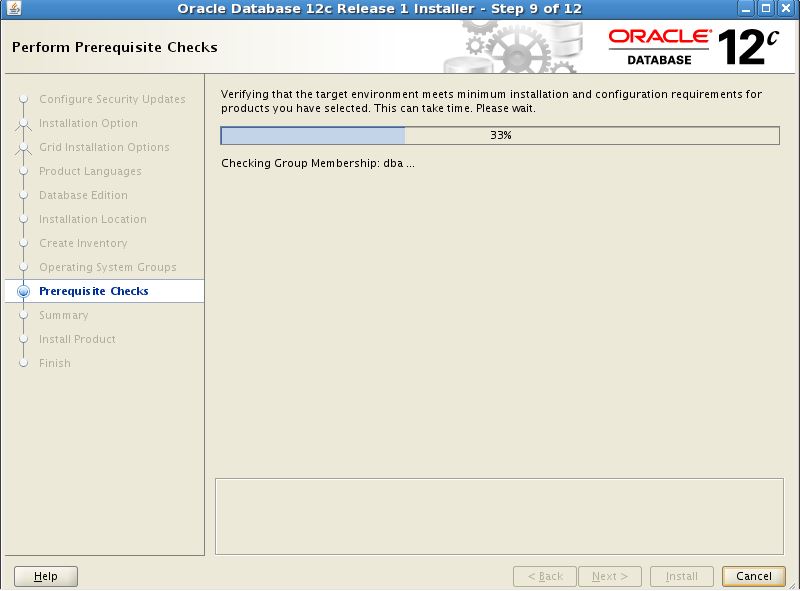











No comments:
Post a Comment