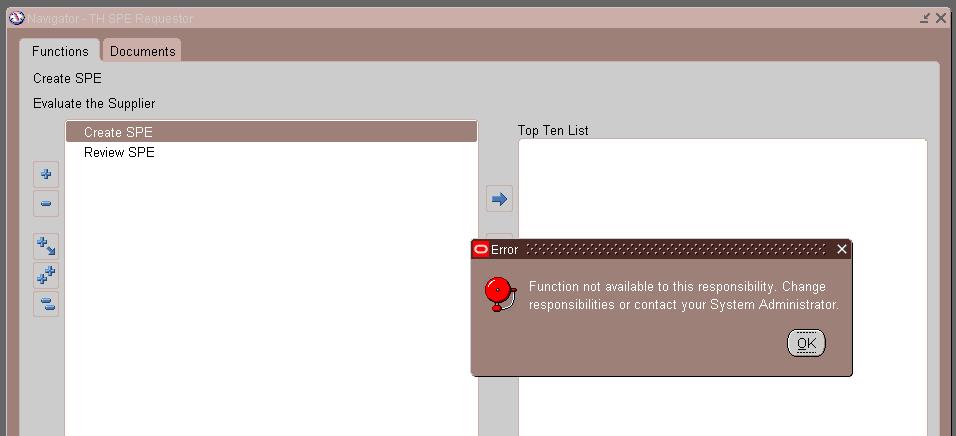$ adcfgclone.pl dbTechStack
Copyright (c) 2002 Oracle Corporation
Redwood Shores, California, USA
Oracle Applications Rapid Clone
Version 12.0.0
adcfgclone Version 120.31.12010000.8
Enter the APPS password :
no linkxlC in /u01/oradev/fmsdevdb/11.2.0/appsutil/clone/bin/../jre/bin /usr/bin /etc /usr/sbin /usr/ucb /home/oradev/bin /usr/bin/X11 /sbin /u01/oradev/fmsdevdb/11.2.0/bin .
Checking for make... found - /usr/bin/make
Checking for ld... found - /usr/bin/ld
Checking for linkxlC...
Unable to locate 'linkxlC' utility in path
Checking for ar... found - /usr/bin/ar
Unable to locate all utilities with system path.
PATH = /u01/oradev/fmsdevdb/11.2.0/appsutil/clone/bin/../jre/bin:/usr/bin:/etc:/usr/sbin:/usr/ucb:/home/oradev/bin:/usr/bin/X11:/sbin:/u01/oradev/fmsdevdb/11.2.0/bin:.
WARNING: Could not find all the required OS utilities in the $PATH. Please review the checks above
$
Solution :-
$ which linkxlC
/usr/vacpp/bin/linkxlC
$ export PATH=/usr/vacpp/bin:$PATH
$ adcfgclone.pl dbTechStack
Copyright (c) 2002 Oracle Corporation
Redwood Shores, California, USA
Oracle Applications Rapid Clone
Version 12.0.0
adcfgclone Version 120.31.12010000.8
Enter the APPS password :
Running:
/u01/oradev/fmsdevdb/11.2.0/appsutil/clone/bin/../jre/bin/java -Xmx600M -cp /u01/oradev/fmsdevdb/11.2.0/appsutil/clone/jlib/java:/u01/oradev/fmsdevdb/11.2.0/appsutil/clone/jlib/xmlparserv2.jar:/u01/oradev/fmsdevdb/11.2.0/appsutil/clone/jlib/ojdbc5.jar oracle.apps.ad.context.CloneContext -e /u01/oradev/fmsdevdb/11.2.0/appsutil/clone/bin/../context/db/CTXORIG.xml -validate -pairsfile /tmp/adpairsfile_44171378.lst -stage /u01/oradev/fmsdevdb/11.2.0/appsutil/clone -dbTechStack 2> /tmp/adcfgclone_44171378.err; echo $? > /tmp/adcfgclone_44171378.res
Log file located at /u01/oradev/fmsdevdb/11.2.0/appsutil/clone/bin/CloneContext_0127105900.log
Provide the values required for creation of the new Database Context file.
Target System Hostname (virtual or normal) [fmdevdb] :