Db Upgradation Steps Click here
Apply TUMS patch 7705743
[oracle@ebus 11.5.0]$ cd /disk2/TEST/testappl/ad/11.5.0/patch/115/sql/
[oracle@ebus sql]$ sqlplus apps/apps @adtums.sql
SQL*Plus: Release 8.0.6.0.0 - Production on Mon Feb 20 11:43:05 2012
(c) Copyright 1999 Oracle Corporation. All rights reserved.
Connected to:
Oracle Database 11g Enterprise Edition Release 11.2.0.1.0 - Production
With the Partitioning, OLAP, Data Mining and Real Application Testing options
DOC>*==========================================================================*
DOC>| Copyright (c) 2001 Oracle Corporation |
DOC>| All rights reserved. |
DOC>*==========================================================================*/
Enter value for 1: /usr/tmp
PL/SQL procedure successfully completed.
Commit complete.
Input truncated to 5 characters
Disconnected from Oracle Database 11g Enterprise Edition Release 11.2.0.1.0 - Production
With the Partitioning, OLAP, Data Mining and Real Application Testing options
[oracle@ebus sql]$
Review TUMS log file
Apply below patch 7197489
[oracle@ebus 7197489]$ sqlplus "/as sysdba"
SQL*Plus: Release 11.2.0.1.0 Production on Mon Feb 20 11:57:14 2012
Copyright (c) 1982, 2009, Oracle. All rights reserved.
Connected to:
Oracle Database 11g Enterprise Edition Release 11.2.0.1.0 - Production
With the Partitioning, OLAP, Data Mining and Real Application Testing options
SQL> @adgncons.sql
Enter value for 1: apps
Enter value for 2: apps
Connected.
Commit complete.
Disconnected from Oracle Database 11g Enterprise Edition Release 11.2.0.1.0 - Production
With the Partitioning, OLAP, Data Mining and Real Application Testing options
[oracle@ebus dbhome_1]$ mkdir dbf
[oracle@ebus dbhome_1]$ cd -
/oracle/patches/7197489
[oracle@ebus 7197489]$ sqlplus "/as sysdba"
SQL*Plus: Release 11.2.0.1.0 Production on Mon Feb 20 11:59:13 2012
Copyright (c) 1982, 2009, Oracle. All rights reserved.
Connected to:
Oracle Database 11g Enterprise Edition Release 11.2.0.1.0 - Production
With the Partitioning, OLAP, Data Mining and Real Application Testing options
SQL> @adcrtbsp.sql
Enter password for SYSTEM:
Connected.
Tablespace created.
Tablespace created.
PL/SQL procedure successfully completed.
PL/SQL procedure successfully completed.
PL/SQL procedure successfully completed.
PL/SQL procedure successfully completed.
PL/SQL procedure successfully completed.
Commit complete.
Disconnected from Oracle Database 11g Enterprise Edition Release 11.2.0.1.0 - Production
With the Partitioning, OLAP, Data Mining and Real Application Testing options
[oracle@ebus 7197489]$ sqlplus "/as sysdba"
SQL*Plus: Release 11.2.0.1.0 Production on Mon Feb 20 12:02:00 2012
Copyright (c) 1982, 2009, Oracle. All rights reserved.
Connected to:
Oracle Database 11g Enterprise Edition Release 11.2.0.1.0 - Production
With the Partitioning, OLAP, Data Mining and Real Application Testing options
SQL> @adgrants.sql
Connected.
---------------------------------------------------
--- adgrants.sql started at 2012-02-20 12:02:03 ---
Creating PL/SQL profiler objects.
---------------------------------------------------
--- profload.sql started at 2012-02-20 12:02:03 ---
Package created.
Grant succeeded.
Synonym created.
Library created.
Package body created.
Testing for correct installation
SYS.DBMS_PROFILER successfully loaded.
PL/SQL procedure successfully completed.
-----------------------------------------------------
--- profload.sql completed at 2012-02-20 12:02:03 ---
--------------------------------------------------
--- proftab.sql started at 2012-02-20 12:02:03 ---
Table dropped.
Table dropped.
Table dropped.
Sequence dropped.
Table created.
Comment created.
Table created.
Comment created.
Table created.
Comment created.
Sequence created.
-----------------------------------------------------
--- profltab.sql completed at 2012-02-20 12:02:04 ---
Creating PL/SQL Package AD_DBMS_METADATA.
Package created.
Package body created.
End of Creating PL/SQL Package AD_DBMS_METADATA.
Enter value for 1: apps
PL/SQL procedure successfully completed.
Commit complete.
Disconnected from Oracle Database 11g Enterprise Edition Release 11.2.0.1.0 - Production
With the Partitioning, OLAP, Data Mining and Real Application Testing options
[oracle@ebus 7197489]$
Apply 4684603 Patch
Error:-
Start time for file is: Tue Feb 21 2012 14:30:15
sqlplus -s APPS/***** @/disk2/TEST11/apps/apps_st/appl/amv/12.0.0/patch/115/sql/amviccd.sql &un_amv &pw_amv
Connected.
DECLARE
*
ERROR at line 1:
ORA-29855: error occurred in the execution of ODCIINDEXCREATE routine
ORA-20000: Oracle Text error:
DRG-11422: linguistic initialization failed
DRG-11446: supplied knowledge base file
/disk2/PROD11/prod11db/11.2.0/dbhome_1/ctx/data/enlx/droldUS.dat not installed
ORA-06512: at "CTXSYS.DRUE", line 160
ORA-06512: at "CTXSYS.TEXTINDEXMETHODS", line 366
ORA-06512: at "SYS.DBMS_SQL", line 1053
ORA-06512: at line 56
Reference :-
1. Download the Oracle Examples Installation (formally Companion CD)
http://www.oracle.com/technetwork/database/enterprise-edition/downloads/112010-linx8664soft-100572.html
2. Unzip the Oracle Examples Installation
$ unzip linux.x64_11gR2_examples.zip
3. Goto the location in the installation media for the CTX Filegroups
$ cd examples/stage/Components/oracle.ctx.companion/11.2.0.1.0/1/DataFiles
4. unzip the CTX Knowledge base files
$ unzip filegroup1.jar
Archive: filegroup1.jar
inflating: ctx/data/enlx/drofdUS.dat
inflating: ctx/data/enlx/drofiUS.dat
inflating: ctx/data/enlx/droldUS.dat
inflating: ctx/data/enlx/droliUS.dat
inflating: ctx/data/enlx/drolkUS.dat
inflating: ctx/data/enlx/drolsUS.dat
5. Goto the location of the knowledge base files we just extracted and copy them to the Oracle Database Home location
$ cd ctx/data/enlx/
$ cp * $ORACLE_HOME/ctx/data/enlx
[oracle@ebus enlx]$ cp -r DataFiles/ctx/data/enlx/dro
drofdUS.dat drofiUS.dat droldUS.dat droliUS.dat drolkUS.dat drolsUS.dat
[oracle@ebus enlx]$ cp -r DataFiles/ctx/data/enlx/dro* .
[oracle@ebus enlx]$ ls
DataFiles dren.ds dren.is drofdUS.dat drofiUS.dat droldUS.dat droliUS.dat drolkUS.dat drolsUS.dat
[oracle@ebus enlx]$
Result :-
Fixed: file amviccn.sql on worker 1 for product amv username AMV.
Restarted: file amviccd.sql on worker 3 for product amv username AMV.
Error:-
FAILED: file jtfiaibu.sql on worker 4 for product jtf username JTF.
Deferred: file jtfiaibu.sql on worker 4 for product jtf username JTF. (Deferment number 2 for this job)
Assigned: file jtfiaibu.sql on worker 1 for product jtf username JTF.
FAILED: file jtfiaibu.sql on worker 1 for product jtf username JTF.
ATTENTION: All workers either have failed or are waiting:
FAILED: file jtfiaibu.sql on worker 1.
ATTENTION: Please fix the above failed worker(s) so the manager can continue.
Solution:-
[oracle@ebus log]$ . /disk2/PROD11/prod11db/11.2.0/dbhome_1/profile
[oracle@ebus log]$ sqlplus "/as sysdba"
SQL*Plus: Release 11.2.0.1.0 Production on Tue Feb 21 16:03:06 2012
Copyright (c) 1982, 2009, Oracle. All rights reserved.
Connected to:
Oracle Database 11g Enterprise Edition Release 11.2.0.1.0 - Production
With the Partitioning, OLAP, Data Mining and Real Application Testing options
SQL> exec ctxsys.ctx_adm.set_parameter('file_access_role', 'public')
PL/SQL procedure successfully completed.
SQL>
Result:-
Restarted: file jtfiaibu.sql on worker 1 for product jtf username JTF.
Completed: file jtfiaibu.sql on worker 1 for product jtf username JTF.
ERROR:FNDLOAD
Solution:
Manually load the fndload and skip the worker and restart all the worker.
Uploading from the data file /disk2/TEST11/apps/apps_st/appl/ams/12.0.0/patch/115/import/US/amscitem.ldt
Altering database NLS_LANGUAGE environment to AMERICAN
Dumping from LCT/LDT files (/disk2/TEST11/apps/apps_st/appl/ibc/12.0.0/patch/115/import/ibccitem.lct, /disk2/TEST11/apps/apps_st/appl/ams/12.0.0/patch/115/import/US/amscitem.ldt) to staging tables
Dumping LCT file /disk2/TEST11/apps/apps_st/appl/ibc/12.0.0/patch/115/import/ibccitem.lct into FND_SEED_STAGE_CONFIG
Dumping LDT file /disk2/TEST11/apps/apps_st/appl/ams/12.0.0/patch/115/import/US/amscitem.ldt into FND_SEED_STAGE_ENTITY
A database error occurred:
ORA-24816: Expanded non LONG bind data supplied after actual LONG or LOB column
The error occurred while executing the following statement:
INSERT INTO FND_SEED_STAGE_ENTITY (SEQ, CONFIG_ID, TOP_ENTITY_SEQ, LAST_DB_UPDATED_BY, LAST_DB_UPDATE_DATE, LAST_FILE_UPDATED_BY, LAST_FILE_UPDATE_DATE, ACTION, EXEC_STATUS, COMMIT_FLAG, BIND_VAR_METADATA, PARENT_PK_VALUE ,BIND_VALUE0 ,BIND_VALUE1 ,BIND_VALUE2 ,BIND_VALUE3 ,BIND_VALUE4 ,BIND_VALUE5 ,BIND_VALUE6 ,BIND_VALUE7 ,BIND_VALUE8 ,BIND_VALUE9 ,BIND_VALUE10 ,BIND_VALUE11 ,BIND_VALUE12 ,BIND_VALUE13 ,BIND_VALUE14 ,BIND_VALUE15 ,BIND_VALUE16 ,BIND_VALUE17 ,BIND_VALUE18 ,BIND_VALUE19 ,BIND_VALUE20 ,BIND_VALUE21 ,BIND_VALUE22 ,BIND_VALUE23 ,BIND_VALUE24 ,BIND_VALUE25 ,BIND_VALUE26 ,BIND_VALUE27 ,BIND_VALUE28 ,BIND_VALUE29 ,BIND_VALUE30) VALUES (:seq, :config_id, :top_entity_seq, NULL, NULL, NULL, NULL, 'IGNORE', '0', NULL, :bvar_metadata, :parent_pk_value ,:bind_value0 ,:bind_value1 ,:bind_value2 ,:bind_value3 ,:bind_value4 ,:bind_value5 ,:bind_value6 ,:bind_value7 ,:bind_value8 ,:bind_value9 ,:bind_value10 ,:bind_value11 ,:bind_value12 ,:bind_value13 ,:bind_value14 ,:bind_value15 ,:bind_value16 ,:bind_value17 ,:bind_value18 ,:bind_value19 ,:bind_value20 ,:bind_value21 ,:bind_value22 ,:bind_value23 ,:bind_value24 ,:bind_value25 ,:bind_value26 ,:bind_value27 ,:bind_value28 ,:bind_value29 ,:bind_value30)
Concurrent request completed
Current system time is Mon Feb 27 13:46:53 2012
Solution :-
oracle@ebus driver]$ export NLS_LANG=American_America.UTF8
oracle@ebus driver]$FNDLOAD APPS/APPS 0 Y UPLOAD @IBC:patch/115/import/ibccitem.lct @AMS:patch/115/import/US/amscitem.ldt -
Log filename : L243594.log
Report filename : O243594.out
[oracle@ebus driver]$
Error:-
FAILED: file pyusupprocruleoi.sql on worker 3 for product pay username HR.
FAILED: file jtftkhis.sql on worker 1 for product jtf username JTF.
Reference:-
Script Czhist.Sql Fails During Application Of Patch 6678700 [ID 1281478.1
Solution:-
[oracle@ebus log]$ sqlplus "/as sysdba"
SQL*Plus: Release 11.2.0.1.0 Production on Tue Feb 28 09:46:42 2012
Copyright (c) 1982, 2009, Oracle. All rights reserved.
Connected to:
Oracle Database 11g Enterprise Edition Release 11.2.0.1.0 - Production
With the Partitioning, OLAP, Data Mining and Real Application Testing options
SQL> EXECUTE DBMS_STATS.UPGRADE_STAT_TABLE('APPLSYS','FND_STATTAB');
PL/SQL procedure successfully completed.
SQL>
Result:-
Restarted: file jtftkhis.sql on worker 1 for product jtf username JTF.
Restarted: file pyusupprocruleoi.sql on worker 3 for product pay username HR.
Completed: file jtftkhis.sql on worker 1 for product jtf username JTF.
[oracle@ebus bin]$ perl adbldxml.pl appsuser=apps appspass=apps jtop=/disk2/PROD11/prod11db/11.2.0/dbhome_1/jre/
Starting context file generation for db tier..
Using JVM from /disk2/PROD11/prod11db/11.2.0/dbhome_1/jre//bin/java to execute java programs..
The log file for this adbldxml session is located at:
/disk2/PROD11/prod11db/11.2.0/dbhome_1/appsutil/log/adbldxml_03011242.log
The context file has been created at:
/disk2/PROD11/prod11db/11.2.0/dbhome_1/appsutil/TEST_ebus.xml
[oracle@ebus bin]$
Part 3 Click here
Apply TUMS patch 7705743
[oracle@ebus 11.5.0]$ cd /disk2/TEST/testappl/ad/11.5.0/patch/115/sql/
[oracle@ebus sql]$ sqlplus apps/apps @adtums.sql
SQL*Plus: Release 8.0.6.0.0 - Production on Mon Feb 20 11:43:05 2012
(c) Copyright 1999 Oracle Corporation. All rights reserved.
Connected to:
Oracle Database 11g Enterprise Edition Release 11.2.0.1.0 - Production
With the Partitioning, OLAP, Data Mining and Real Application Testing options
DOC>*==========================================================================*
DOC>| Copyright (c) 2001 Oracle Corporation |
DOC>| All rights reserved. |
DOC>*==========================================================================*/
Enter value for 1: /usr/tmp
PL/SQL procedure successfully completed.
Commit complete.
Input truncated to 5 characters
Disconnected from Oracle Database 11g Enterprise Edition Release 11.2.0.1.0 - Production
With the Partitioning, OLAP, Data Mining and Real Application Testing options
[oracle@ebus sql]$
Review TUMS log file
Apply below patch 7197489
[oracle@ebus 7197489]$ sqlplus "/as sysdba"
SQL*Plus: Release 11.2.0.1.0 Production on Mon Feb 20 11:57:14 2012
Copyright (c) 1982, 2009, Oracle. All rights reserved.
Connected to:
Oracle Database 11g Enterprise Edition Release 11.2.0.1.0 - Production
With the Partitioning, OLAP, Data Mining and Real Application Testing options
SQL> @adgncons.sql
Enter value for 1: apps
Enter value for 2: apps
Connected.
Commit complete.
Disconnected from Oracle Database 11g Enterprise Edition Release 11.2.0.1.0 - Production
With the Partitioning, OLAP, Data Mining and Real Application Testing options
[oracle@ebus dbhome_1]$ mkdir dbf
[oracle@ebus dbhome_1]$ cd -
/oracle/patches/7197489
[oracle@ebus 7197489]$ sqlplus "/as sysdba"
SQL*Plus: Release 11.2.0.1.0 Production on Mon Feb 20 11:59:13 2012
Copyright (c) 1982, 2009, Oracle. All rights reserved.
Connected to:
Oracle Database 11g Enterprise Edition Release 11.2.0.1.0 - Production
With the Partitioning, OLAP, Data Mining and Real Application Testing options
SQL> @adcrtbsp.sql
Enter password for SYSTEM:
Connected.
Tablespace created.
Tablespace created.
PL/SQL procedure successfully completed.
PL/SQL procedure successfully completed.
PL/SQL procedure successfully completed.
PL/SQL procedure successfully completed.
PL/SQL procedure successfully completed.
Commit complete.
Disconnected from Oracle Database 11g Enterprise Edition Release 11.2.0.1.0 - Production
With the Partitioning, OLAP, Data Mining and Real Application Testing options
[oracle@ebus 7197489]$ sqlplus "/as sysdba"
SQL*Plus: Release 11.2.0.1.0 Production on Mon Feb 20 12:02:00 2012
Copyright (c) 1982, 2009, Oracle. All rights reserved.
Connected to:
Oracle Database 11g Enterprise Edition Release 11.2.0.1.0 - Production
With the Partitioning, OLAP, Data Mining and Real Application Testing options
SQL> @adgrants.sql
Connected.
---------------------------------------------------
--- adgrants.sql started at 2012-02-20 12:02:03 ---
Creating PL/SQL profiler objects.
---------------------------------------------------
--- profload.sql started at 2012-02-20 12:02:03 ---
Package created.
Grant succeeded.
Synonym created.
Library created.
Package body created.
Testing for correct installation
SYS.DBMS_PROFILER successfully loaded.
PL/SQL procedure successfully completed.
-----------------------------------------------------
--- profload.sql completed at 2012-02-20 12:02:03 ---
--------------------------------------------------
--- proftab.sql started at 2012-02-20 12:02:03 ---
Table dropped.
Table dropped.
Table dropped.
Sequence dropped.
Table created.
Comment created.
Table created.
Comment created.
Table created.
Comment created.
Sequence created.
-----------------------------------------------------
--- profltab.sql completed at 2012-02-20 12:02:04 ---
Creating PL/SQL Package AD_DBMS_METADATA.
Package created.
Package body created.
End of Creating PL/SQL Package AD_DBMS_METADATA.
Enter value for 1: apps
PL/SQL procedure successfully completed.
Commit complete.
Disconnected from Oracle Database 11g Enterprise Edition Release 11.2.0.1.0 - Production
With the Partitioning, OLAP, Data Mining and Real Application Testing options
[oracle@ebus 7197489]$
Apply 4684603 Patch
Error:-
Start time for file is: Tue Feb 21 2012 14:30:15
sqlplus -s APPS/***** @/disk2/TEST11/apps/apps_st/appl/amv/12.0.0/patch/115/sql/amviccd.sql &un_amv &pw_amv
Connected.
DECLARE
*
ERROR at line 1:
ORA-29855: error occurred in the execution of ODCIINDEXCREATE routine
ORA-20000: Oracle Text error:
DRG-11422: linguistic initialization failed
DRG-11446: supplied knowledge base file
/disk2/PROD11/prod11db/11.2.0/dbhome_1/ctx/data/enlx/droldUS.dat not installed
ORA-06512: at "CTXSYS.DRUE", line 160
ORA-06512: at "CTXSYS.TEXTINDEXMETHODS", line 366
ORA-06512: at "SYS.DBMS_SQL", line 1053
ORA-06512: at line 56
Reference :-
1. Download the Oracle Examples Installation (formally Companion CD)
http://www.oracle.com/technetwork/database/enterprise-edition/downloads/112010-linx8664soft-100572.html
2. Unzip the Oracle Examples Installation
$ unzip linux.x64_11gR2_examples.zip
3. Goto the location in the installation media for the CTX Filegroups
$ cd examples/stage/Components/oracle.ctx.companion/11.2.0.1.0/1/DataFiles
4. unzip the CTX Knowledge base files
$ unzip filegroup1.jar
Archive: filegroup1.jar
inflating: ctx/data/enlx/drofdUS.dat
inflating: ctx/data/enlx/drofiUS.dat
inflating: ctx/data/enlx/droldUS.dat
inflating: ctx/data/enlx/droliUS.dat
inflating: ctx/data/enlx/drolkUS.dat
inflating: ctx/data/enlx/drolsUS.dat
5. Goto the location of the knowledge base files we just extracted and copy them to the Oracle Database Home location
$ cd ctx/data/enlx/
$ cp * $ORACLE_HOME/ctx/data/enlx
[oracle@ebus enlx]$ cp -r DataFiles/ctx/data/enlx/dro
drofdUS.dat drofiUS.dat droldUS.dat droliUS.dat drolkUS.dat drolsUS.dat
[oracle@ebus enlx]$ cp -r DataFiles/ctx/data/enlx/dro* .
[oracle@ebus enlx]$ ls
DataFiles dren.ds dren.is drofdUS.dat drofiUS.dat droldUS.dat droliUS.dat drolkUS.dat drolsUS.dat
[oracle@ebus enlx]$
Result :-
Fixed: file amviccn.sql on worker 1 for product amv username AMV.
Restarted: file amviccd.sql on worker 3 for product amv username AMV.
Error:-
FAILED: file jtfiaibu.sql on worker 4 for product jtf username JTF.
Deferred: file jtfiaibu.sql on worker 4 for product jtf username JTF. (Deferment number 2 for this job)
Assigned: file jtfiaibu.sql on worker 1 for product jtf username JTF.
FAILED: file jtfiaibu.sql on worker 1 for product jtf username JTF.
ATTENTION: All workers either have failed or are waiting:
FAILED: file jtfiaibu.sql on worker 1.
ATTENTION: Please fix the above failed worker(s) so the manager can continue.
Solution:-
[oracle@ebus log]$ . /disk2/PROD11/prod11db/11.2.0/dbhome_1/profile
[oracle@ebus log]$ sqlplus "/as sysdba"
SQL*Plus: Release 11.2.0.1.0 Production on Tue Feb 21 16:03:06 2012
Copyright (c) 1982, 2009, Oracle. All rights reserved.
Connected to:
Oracle Database 11g Enterprise Edition Release 11.2.0.1.0 - Production
With the Partitioning, OLAP, Data Mining and Real Application Testing options
SQL> exec ctxsys.ctx_adm.set_parameter('file_access_role', 'public')
PL/SQL procedure successfully completed.
SQL>
Result:-
Restarted: file jtfiaibu.sql on worker 1 for product jtf username JTF.
Completed: file jtfiaibu.sql on worker 1 for product jtf username JTF.
ERROR:FNDLOAD
Solution:
Manually load the fndload and skip the worker and restart all the worker.
Uploading from the data file /disk2/TEST11/apps/apps_st/appl/ams/12.0.0/patch/115/import/US/amscitem.ldt
Altering database NLS_LANGUAGE environment to AMERICAN
Dumping from LCT/LDT files (/disk2/TEST11/apps/apps_st/appl/ibc/12.0.0/patch/115/import/ibccitem.lct, /disk2/TEST11/apps/apps_st/appl/ams/12.0.0/patch/115/import/US/amscitem.ldt) to staging tables
Dumping LCT file /disk2/TEST11/apps/apps_st/appl/ibc/12.0.0/patch/115/import/ibccitem.lct into FND_SEED_STAGE_CONFIG
Dumping LDT file /disk2/TEST11/apps/apps_st/appl/ams/12.0.0/patch/115/import/US/amscitem.ldt into FND_SEED_STAGE_ENTITY
A database error occurred:
ORA-24816: Expanded non LONG bind data supplied after actual LONG or LOB column
The error occurred while executing the following statement:
INSERT INTO FND_SEED_STAGE_ENTITY (SEQ, CONFIG_ID, TOP_ENTITY_SEQ, LAST_DB_UPDATED_BY, LAST_DB_UPDATE_DATE, LAST_FILE_UPDATED_BY, LAST_FILE_UPDATE_DATE, ACTION, EXEC_STATUS, COMMIT_FLAG, BIND_VAR_METADATA, PARENT_PK_VALUE ,BIND_VALUE0 ,BIND_VALUE1 ,BIND_VALUE2 ,BIND_VALUE3 ,BIND_VALUE4 ,BIND_VALUE5 ,BIND_VALUE6 ,BIND_VALUE7 ,BIND_VALUE8 ,BIND_VALUE9 ,BIND_VALUE10 ,BIND_VALUE11 ,BIND_VALUE12 ,BIND_VALUE13 ,BIND_VALUE14 ,BIND_VALUE15 ,BIND_VALUE16 ,BIND_VALUE17 ,BIND_VALUE18 ,BIND_VALUE19 ,BIND_VALUE20 ,BIND_VALUE21 ,BIND_VALUE22 ,BIND_VALUE23 ,BIND_VALUE24 ,BIND_VALUE25 ,BIND_VALUE26 ,BIND_VALUE27 ,BIND_VALUE28 ,BIND_VALUE29 ,BIND_VALUE30) VALUES (:seq, :config_id, :top_entity_seq, NULL, NULL, NULL, NULL, 'IGNORE', '0', NULL, :bvar_metadata, :parent_pk_value ,:bind_value0 ,:bind_value1 ,:bind_value2 ,:bind_value3 ,:bind_value4 ,:bind_value5 ,:bind_value6 ,:bind_value7 ,:bind_value8 ,:bind_value9 ,:bind_value10 ,:bind_value11 ,:bind_value12 ,:bind_value13 ,:bind_value14 ,:bind_value15 ,:bind_value16 ,:bind_value17 ,:bind_value18 ,:bind_value19 ,:bind_value20 ,:bind_value21 ,:bind_value22 ,:bind_value23 ,:bind_value24 ,:bind_value25 ,:bind_value26 ,:bind_value27 ,:bind_value28 ,:bind_value29 ,:bind_value30)
Concurrent request completed
Current system time is Mon Feb 27 13:46:53 2012
Solution :-
oracle@ebus driver]$ export NLS_LANG=American_America.UTF8
oracle@ebus driver]$FNDLOAD APPS/APPS 0 Y UPLOAD @IBC:patch/115/import/ibccitem.lct @AMS:patch/115/import/US/amscitem.ldt -
Log filename : L243594.log
Report filename : O243594.out
[oracle@ebus driver]$
Error:-
FAILED: file pyusupprocruleoi.sql on worker 3 for product pay username HR.
FAILED: file jtftkhis.sql on worker 1 for product jtf username JTF.
Reference:-
Script Czhist.Sql Fails During Application Of Patch 6678700 [ID 1281478.1
Solution:-
[oracle@ebus log]$ sqlplus "/as sysdba"
SQL*Plus: Release 11.2.0.1.0 Production on Tue Feb 28 09:46:42 2012
Copyright (c) 1982, 2009, Oracle. All rights reserved.
Connected to:
Oracle Database 11g Enterprise Edition Release 11.2.0.1.0 - Production
With the Partitioning, OLAP, Data Mining and Real Application Testing options
SQL> EXECUTE DBMS_STATS.UPGRADE_STAT_TABLE('APPLSYS','FND_STATTAB');
PL/SQL procedure successfully completed.
SQL>
Result:-
Restarted: file jtftkhis.sql on worker 1 for product jtf username JTF.
Restarted: file pyusupprocruleoi.sql on worker 3 for product pay username HR.
Completed: file jtftkhis.sql on worker 1 for product jtf username JTF.
[oracle@ebus bin]$ perl adbldxml.pl appsuser=apps appspass=apps jtop=/disk2/PROD11/prod11db/11.2.0/dbhome_1/jre/
Starting context file generation for db tier..
Using JVM from /disk2/PROD11/prod11db/11.2.0/dbhome_1/jre//bin/java to execute java programs..
The log file for this adbldxml session is located at:
/disk2/PROD11/prod11db/11.2.0/dbhome_1/appsutil/log/adbldxml_03011242.log
The context file has been created at:
/disk2/PROD11/prod11db/11.2.0/dbhome_1/appsutil/TEST_ebus.xml
[oracle@ebus bin]$
Part 3 Click here



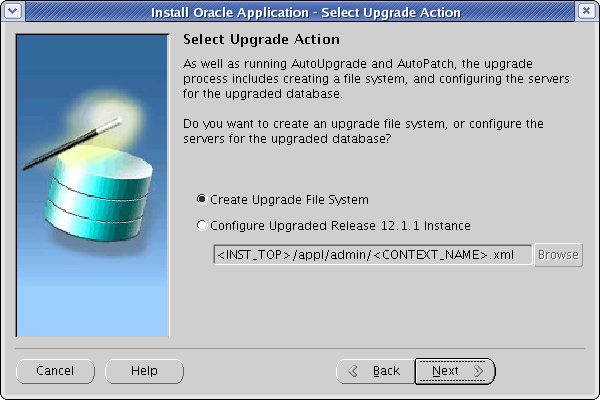











No comments:
Post a Comment