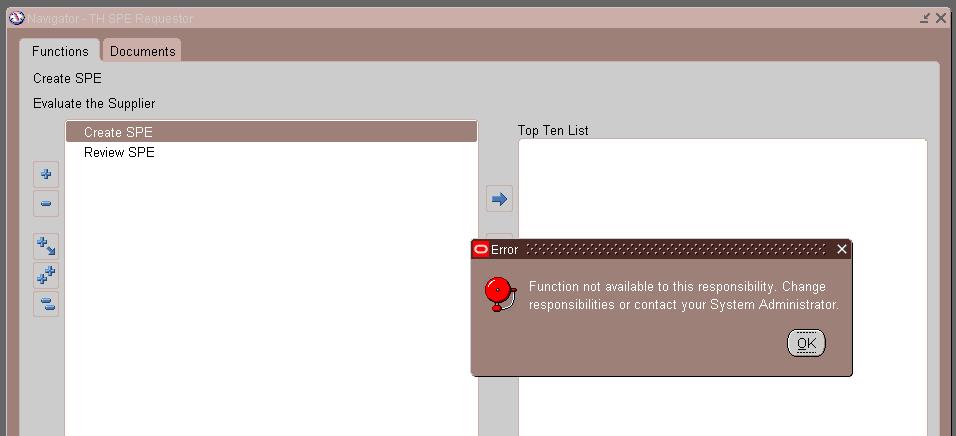$ adop phase=apply patchtop=/web02/Patch/R122_Pre/APPS/R12.2.7 patches=25820806,25828573 hotpatch=yes merge=yes
Enter the APPS password:
Enter the SYSTEM password:
Enter the WLSADMIN password:
Validating credentials.
Initializing.
Run Edition context : /web03/TEST/fs1/inst/apps/TEST_epswdev/appl/admin/TEST_epswdev.xml
Patch edition context: /web03/TEST/fs2/inst/apps/TEST_epswdev/appl/admin/TEST_epswdev.xml
*******FATAL ERROR*******
PROGRAM : (/web03/TEST/fs1/EBSapps/appl/ad/12.0.0/bin/adzdoptl.pl)
TIME : Fri Dec 08 12:01:32 2017
FUNCTION: ADOP::GlobalVars::_GetMandatoryArgs [ Level 1 ]
ERRORMSG: Cannot identify any valid application tier nodes in
ADOP_VALID_NODES table. Ensure AutoConfig has been run on all nodes.
[STATEMENT] Please run adopscanlog utility, using the command
"adopscanlog -latest=yes"
to get the list of the log files along with snippet of the error message corresponding to each log file.
adop exiting with status = 9 (Fail)
sqlplus apps/apps EXEC FND_CONC_CLONE.SETUP_CLEAN;
COMMIT;
Run autoconfig on DB and application node including Patch FS.
Restart the adop
adop phase=apply patchtop=/web02/Patch/R122_Pre/APPS/R12.2.7 patches=25820806,25828573 hotpatch=yes merge=yes restart=yes abandon=no
Still Issue Persist Folow Slution 2 below.
Solution 2:
select * from FND_OAM_CONTEXT_FILES;
select APPL_TOP_ID,NAME from ad_appl_tops;
select * from fnd_nodes
drop synonym apps.fnd_nodes;
create synonym apps.fnd_nodes for applsys.fnd_nodes;
drop synonym apps.fnd_oam_context_files;
create synonym apps.fnd_oam_context_files for applsys.fnd_oam_context_files;
Restart the adop
adop phase=apply patchtop=/web02/Patch/R122_Pre/APPS/R12.2.7 patches=25820806,25828573 hotpatch=yes merge=yes restart=yes abandon=no
Enter the APPS password:
Enter the SYSTEM password:
Enter the WLSADMIN password:
Validating credentials.
Initializing.
Run Edition context : /web03/TEST/fs1/inst/apps/TEST_epswdev/appl/admin/TEST_epswdev.xml
Patch edition context: /web03/TEST/fs2/inst/apps/TEST_epswdev/appl/admin/TEST_epswdev.xml
*******FATAL ERROR*******
PROGRAM : (/web03/TEST/fs1/EBSapps/appl/ad/12.0.0/bin/adzdoptl.pl)
TIME : Fri Dec 08 12:01:32 2017
FUNCTION: ADOP::GlobalVars::_GetMandatoryArgs [ Level 1 ]
ERRORMSG: Cannot identify any valid application tier nodes in
ADOP_VALID_NODES table. Ensure AutoConfig has been run on all nodes.
[STATEMENT] Please run adopscanlog utility, using the command
"adopscanlog -latest=yes"
to get the list of the log files along with snippet of the error message corresponding to each log file.
adop exiting with status = 9 (Fail)
sqlplus apps/apps EXEC FND_CONC_CLONE.SETUP_CLEAN;
COMMIT;
Run autoconfig on DB and application node including Patch FS.
Restart the adop
adop phase=apply patchtop=/web02/Patch/R122_Pre/APPS/R12.2.7 patches=25820806,25828573 hotpatch=yes merge=yes restart=yes abandon=no
Still Issue Persist Folow Slution 2 below.
Solution 2:
select * from FND_OAM_CONTEXT_FILES;
select APPL_TOP_ID,NAME from ad_appl_tops;
select * from fnd_nodes
drop synonym apps.fnd_nodes;
create synonym apps.fnd_nodes for applsys.fnd_nodes;
drop synonym apps.fnd_oam_context_files;
create synonym apps.fnd_oam_context_files for applsys.fnd_oam_context_files;
Restart the adop
adop phase=apply patchtop=/web02/Patch/R122_Pre/APPS/R12.2.7 patches=25820806,25828573 hotpatch=yes merge=yes restart=yes abandon=no