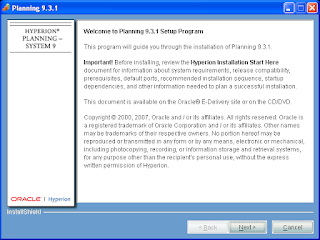Stepby Step Installation and configuration of SOA suite 11g OEL64 bit
Prerequest :-
1. Database 11.1.7 or Higher
2. Weblogic Server 10.3.4 or Higher
4 RCU - 11.1.4.0 or Higher
3. Soa Suite 11.1.5.0
My instance detail :-
DB - 11.2 Installation steps Click here
WebLogic Server - 10.3.6 Installation steps Click here
RCU - 11.1.5.0 Installation steps Click here
SOA Suite 11.1.5.0 Installation steps below
Prerequest :-
1. Database 11.1.7 or Higher
2. Weblogic Server 10.3.4 or Higher
4 RCU - 11.1.4.0 or Higher
3. Soa Suite 11.1.5.0
My instance detail :-
DB - 11.2 Installation steps Click here
WebLogic Server - 10.3.6 Installation steps Click here
RCU - 11.1.5.0 Installation steps Click here
SOA Suite 11.1.5.0 Installation steps below